機器一覧から登録済みの機器をタップすると、その機器の詳細画面に移動します。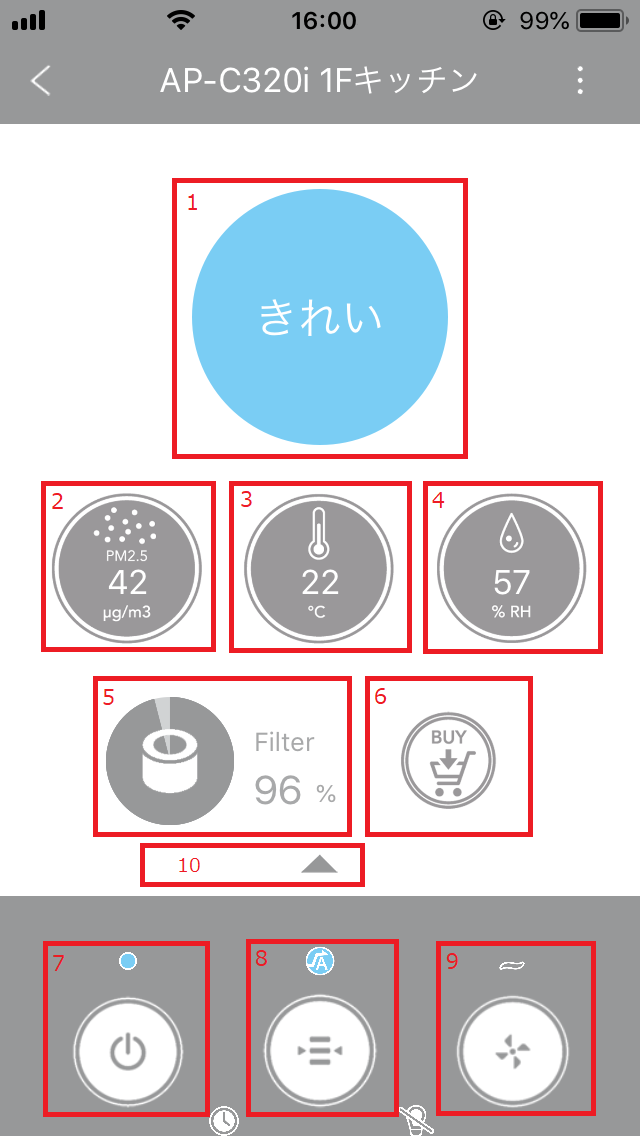

- ニオイホコリモニター
空気の状態を内蔵センサーで検知し、お部屋の空気環境をお知らせします。
- PM2.5インジケーター
ホコリセンサーから取得したPM2.5の値を表示します。
ホコリセンサーは、ハウスダスト(花粉など)、タバコの煙などを検知します。 - 温度インジケーター
温湿度センサーから取得した温度を表示します。 - 湿度インジケーター
湿湿度センサーから取得した湿度を表示します。 - フィルター寿命
フィルター寿命を表示します。運転を継続することで徐々にフィルター残量が減っていきます。
新しいフィルターに交換した場合は、機器本体側で「フィルター交換インジケーターの初期化」を実施することで100%に戻ります。
(HM-C630iの場合:カートリッジ寿命は表示されません。) - フィルター購入ボタン
ボタンを押すことで、フィルター購入サイトに移動します。
(HM-C630iの場合:カートリッジ購入ボタンが表示されます。) - 電源ボタン
ボタンを押すことで機器本体の運転を開始したり、停止したりできます。 - モードボタン
ボタンを押すことで運転モードを変更することができます。
詳しくは機器本体の取扱説明書をご参照ください。 - 風量ボタン
ボタンを押すことでお好みの風量を設定できます。
詳しくは機器本体の取扱説明書をご参照ください。
(HM-C630iの場合:加湿量ボタンが表示されます。) - スワイプアップボタン
オプションメニューを表示します。
(電源/モード/風量ボタン部を上方向にスライドすることでオプションメニューが表示されます) - 24時間タイマーボタン
ボタンを押すことで24時間タイマーを有効/無効を切り替えます。
24時間タイマー有効時は、運転中の機器本体のタイマーインジケーターの3つすべてが点灯します。 - 消灯ボタン
ボタンを押すことで、本体のニオイホコリモニターなどが消灯します。
(HM-C630iの場合:タンク下部インジケーターが消灯します。) - 24時間タイマー開始ボタン
ボタンをスライドさせることで、24時間タイマーの運転開始時刻を選択します。 - 24時間タイマー終了ボタン
ボタンをスライドさせることで、24時間タイマーの運転終了時刻を選択します。 - 24時間タイマー(1回限り有効)
こちらを選択した場合は、24時間タイマーが1回限り有効となります。 - 24時間タイマー(くり返し有効)
こちらを選択した場合は、24時間タイマーが繰り返し有効となります。